In this post, I will discuss in detail the difference between Apache and NGINX server.
What is the fastest web server?
What are its main benefits and limitations?
Which one should you choose?
With ServerGuy Magento hosting or any other hosting plan you get both servers depending on your choice and requirement.
Let’s dive right into it.
Apache vs NGINX Difference The main difference between
Apache and NGINX
lies in their design architecture. Apache uses a process-based approach and creates a new thread for each request. While NGINX uses an event-driven architecture to handle multiple requests within one thread.
We will cover the following topics in the post:
– What is
- Apache HTTP Server? What is
- Architecture performance Operating
- System
- Configuration
- Interpretation
- Modules Flexibility
- Security
- Final ConclusionWhen
- When to choose NGINX over Apache? Apache and
- NGINX- Together
NGINX Web Server?
Support
Support
to Choose Apache over NGINX?
What is Apache HTTP
Server?
Apache HTTP Server is an open-source, cross-platform web server that is also known as “httpd” and Apache. It was developed by Tim Berners Lee and released in 1995. Apache quickly became popular, and is now maintained by the Apache Foundation.
Some interesting facts about Apache are:-
Apache
- Software Foundation manages its brand and services
- The server is developed and maintained by an open community of developers under ASF
- Primarily running on Linux, Apache powers about 46% of all websites worldwide.
- It is the key component of the LAMP stack (Linux, Apache, MySQL, PHP).
.
.
What is NGINX Web Server?
What is NGINX?
Pronounced as “Engine X”—it’s a web server that was released in 2004 by Igor Sysoev. Today, it’s much more than just a web server! NGINX is more popular than Apache Web Server now, due to several factors that we will look at in this article.
Here’s what you need to know about the server
Nginx: In the beginning, people mainly used Nginx as
- an Apache supplement.
- It was mainly used to serve static files, but today, it has evolved as a complete web server that deals with the entire spectrum of server tasks.
- Nginx
- is often used as a reverse proxy, load balancer, mail proxy and for HTTP caching.
Today,
Both Apache and Nginx are the most common web servers for Linux. Together, they serve more than 50% of web traffic.
PS. While Apache and Nginx share many qualities, they are different in many areas. Each excels in its own way and has its own uses and scenarios.
To learn about the differences and come to a conclusion, let’s review the detailed end-to-end comparison below. We have also mentioned the winner of each comparison point at the end of each point.
<img src="https://serverguy.com/wp-content/uploads/2020/10/Apache-Vs-NGINX-Infographic_Edit-2_New-SG-Logo.png" alt="Apache vs
Basic
architecture
When it comes to Apache vs Nginx, the fundamental difference lies in their design architecture. It means they differ in the actual way they handle connections and traffic and respond to different traffic conditions.
Apache involves a process-based approach and NGINX follows an event-driven architecture.
Apache
- Process Driven Approach
- Creates a new thread for each request
.
Apache
follows a multithreaded approach. It provides a variety of multiple processing modules. These premodules are basically of three types of request handling algorithm. Each is intended for different server needs.
MPMs (Multi-Processing Modules) provide a flexible architecture for choosing different connections and different handling algorithms.
In addition, different versions of Apache 2 employ different procession modules.
Apache’s three main MPMs are:
- Process (Pre-branch
- Worker MPM
- Event Old
) MPM
school Apache (2.2) uses mpm_worker, mpm_prefork, and mod_php. While Apache 2.4 (new apache) is configured to use mpm_event, php-fpm.
By default, Apache 2.2 is set to Pre-fork (mpm_prefork) mode. It responds to a certain number of processes, each of which can serve only one request at a time.
In other words, Apache creates a new thread each time to handle each connection request.
Thread: A thread is the smallest sequence of programmed instructions that can be managed independently by a programmer. In most cases, a thread is a component of a process.
However, the
basic architecture of Apache can lead to a large consumption of resources, therefore, it can cause problems with the server (for example, slow speed).

NGINX
- Event-driven approach
- Handles multiple requests within one thread
- employs an event-driven
Nginx
architecture and handles requests asynchronously.
It was designed to use a non-blocking event-driven connection handling algorithm. Therefore, your process can handle thousands of connections (requests) within a processing thread. Such connection processing modules allow Nginx to work very fast and broad with limited resources.

In addition, you can use Nginx in low-power systems and with systems operating under heavy loads
.
Winner:
NGiNX – It has a lightweight structure and a much faster architecture than Apache.
Performance
Taking over Apache vs Nginx, both web servers process static and dynamic content differently. They say Nginx is better when it comes to processing static content, let’s see if that’s true!
2.1
Apache
static content
- Serves static content using the file-based method Static content
or files
are typically files stored on the disk of the server computer, such as CSS files, JavaScript files, or images. Apache handles static content using its conventional file-based method.
NGINX
When serving static content,
- Nginx is king! As Nginx’s
design architecture is better equipped to handle the load, it is much faster when it comes to serving static content
.
It runs 2.5x faster than Apache according to a benchmark test that runs up to 1,000 simultaneous connections.
Nginx serves static resources without PHP having to know about it. On the other hand, Apache handles all those requests with that costly overhead. This makes Nginx more effective and less demanding on system resources.
This small image shows the number of static content requests processed per second. Nginx clearly outperforms Apache here!

2.2
Dynamic
Content Apache
- processes
dynamic content within the server
Apache can process dynamic content within the web server itself without having to rely on any external components. Therefore, he can manage his creeds by himself.
Speaking of Apache vs Nginx Performance: Nginx, if not better, is almost the same when considering dynamic content processing.
Here is the comparison of dynamic content request numbers per second. There seems to be little difference.
=”https://serverguy.com/wp-content/uploads/2019/01/Dynamic-content-comparison.png” alt=”Apache vs Nginx” />
NGINX
Does not process dynamic content Speaking
- of dynamic content
, Nginx cannot process it within the web server like Apache does. All requests with dynamic content from the web page are passed to an external process (e.g. PHP-FPM) for execution.
Nginx waits for the final content to return and returns it to the customer. Check out this image to get a clear idea:

NGINX can serve dynamic content when used with SCGI controllers and the FastCGI module.
[Tweet “NGINX can serve dynamic content when used with SCGI controllers and the FastCGI module.”]PS. This process sounds a bit complicated. However, it somehow works in your favor and makes Nginx faster.
Winner
:
Static: When it comes to static content, Nginx beats Apache
.
Dynamic: Both are great for processing dynamic content.
OS
support OS
support can be an important point to consider, especially when comparing Apache vs Nginx. But, both are almost similar here.
Apache supports all Unix-like systems, including Linux and BSD.
- It is fully compatible with MS-Windows
- all
Apache runs on all types of Unix-like systems (e.g. Linux or BSD) and has full support for Microsoft Windows. NGINX Supports almost
- Unix-like operating systems
- Supports Windows partially.
It also runs on several modern Unix-like systems and has some support for Windows, but its Windows performance is not as strong as that of other platforms
.
Winner:
Apache comes out on top here.
Distributed/centralized configuration
Apache vs Nginx is a well-deserved topic. Their configuration makes them different from each other and makes them equally interesting. Let’s see which setup is easier and faster.
Apache
- Allows additional configuration per directory through .htaccess files.
This
architecture allows unprivileged users to control certain aspects of their website without granting them permission to edit the main configuration. This is big!
NGINX
- Does not allow additional configuration
On the other hand, it has a drawback. It does not provide additional configuration. However, it works in your favor, as this increases performance. By not allowing directory configuration, it can serve the request faster than Apache. You don’t need to search for .htaccess files and interpret the requirement made by the user.
Winner:
Apache if configuration is considered; NGiNX if the speed is.
In
the
Apache vs Nginx debate, the method of interpreting requests is an interesting topic for comparison. Both process and interpret requests in a completely different way.
Their different methods make them unique and also make one a little better than the other. Let’s explore how!
Apache
- Passes File system location
Provides the ability to interpret req. As a physical resource in the file system location you may need a more abstract evaluation. Passes requests as file system locations.
Of course, Apache uses URI locations, but they are usually for more abstract resources. And when creating or configuring a virtual host, Apache uses directory blocks under the document root.
This preference for file system locations can also be seen in the use of .htaccess files to override specific directory settings.

NGINX
- Passes URI to interpret requests
Nginx was created to be both a web server and a reverse proxy server. Due to the architectural request for these, Nginx works mainly with your eyes. Translate to the system when necessary.
It does not provide a mechanism for specifying settings. For the file system directory, it instead passes its URI itself. Passing requests as URIs instead of file system locations allows Nginx to easily work on both web server and proxy. It is easily configured when designing how to respond to patterns of difference requests.

Does not check the file system until it is ready to service the request Explains why it does not implement any form of .htaccess files.
This same design of interpreting requests as URI locations allows Nginx to easily function not only as a web server but also as a proxy server, load balancer, and HTTP cache.
Also, in the Apache vs Nginx contest, NGINX again wins when it comes to transfer speed (the speed at which data was sent from the server to the client). And in most cases, Nginx wins for a fair amount for 500/100.
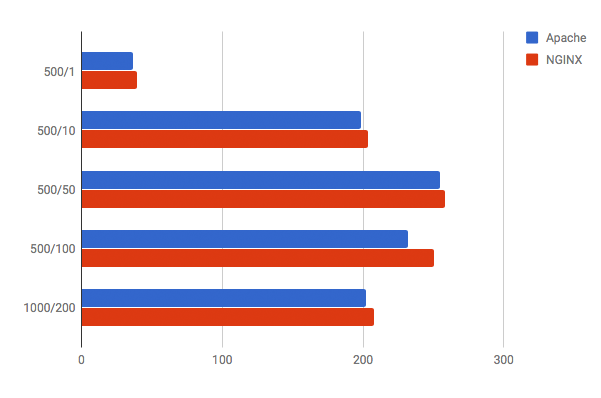
Winner:It
seems that Nginx has won due to its faster interpretation and response
.
Feature modules
Both are extensible across module systems. But the way they work is different. Let’s compare the feature modules of both web servers: Apache vs Nginx!
The
official
- dynamically loadable
modules of Apache 60 that can be turned on/off The
Apache server has an extensive set of features that can be enabled by installing one of the 60 official modules. There are also many other unofficial modules that can be easily found on the Internet.
Its module system allows you to dynamically load or unload modules to meet your needs. Its modules can be enabled or disabled to add or remove functionality and to connect to the main server.
In short, Apache has several feature modules to meet your needs, but many of them are not used frequently.
NGINX
3rd
- Party core modules (not dynamically loadable)
Nginx, on the other hand, is selected and compiled in the course of 3rd party plugins. Cannot be loaded dynamically. However, modules are useful, they allow you to dictate what you want from your server by including only the functionality you want to use.
It is considered much more secure than the Apache server, as arbitrary components can be hooked onto the server.
In addition, NGINX provides all the core features of a web server, without sacrificing the lightweight, high-performance qualities that have made it successful.
Note: Apache is like Microsoft Word and Nginx is like notepad. How? Apache has a million options, but you only need a few. NGINX does those “few” things and does them 50 times faster than Apache.
Winner:
NGiNX – Its even less important features and modules make it lighter, smarter and better web server than Apache.
Flexibility
is one of the most important concerns when it comes to a web host. The flexibility of Apache vs Nginx has some interesting differences.
Apache
Supports web server customization through dynamic modules. Web server customizations can be done
- through riding modules.
Apache has had dynamic module loading for a long time, so all Apache modules support this.
NGINX
- is not flexible enough to support dynamic modules and loading
.
However, this is not the case with NGINX. In early 2016, NGINX gained support for dynamic module loading; previously, NGINX required the administrator to compile modules into the NGINX binary.
Most modules don’t support dynamic loading yet, but over time they probably will.
Winner:
Apache – Clearly leads on this point.
Security
Apache vs Nginx security is again a debated topic. Well, both web hosts offer great extended security for their C-based codebase.
So, users, relax!
Apache
- Great security
.
Apache
makes sure that all websites running on its server are safe from any damage and hackers
. Thus, it offers configuration tips for handling DDoS attacks, as
well as the mod_evasive module for responding to HTTP DoS, DDoS, or brute force attacks.
Speaking of security and Apache, you should read our detailed post on cPanel security. A secure cPanel means a secure website.
NGINX
- Better security with the smallest code base
.
The NGINX codebase, however, is significantly smaller by several orders of magnitude, so it’s definitely a big plus from a forward-thinking security perspective. NGINX also has a list of recent security advisories. Read a post on DDoS attack mitigation on the Nginx blog.
Winner:
Nginx – Considered More
Secure Support
is something that all customers eagerly seek. You can make or break your user experience. When comparing Apache vs Nginx support, there doesn’t seem to be a huge difference.
Apache Community support is
- done through mailing lists, IRC, and Stack Overflow
.
Commercial Apache support is available from several third-party companies, such as OpenLogic, but the Apache Foundation does not maintain an official list. The Apache server is meant to offer great support to all its users.
NGINX community support
- via mailing lists, IRC, Stack Overflow, and a forum.
The company behind NGINX
offers a commercial product called NGINX Plus, which has support for a set of additional features related to load balancing, media streaming, and monitoring.
Winner:
It’s a tie! The support is almost the same in both. Both web hosts are great.
Here is the comparison table about Apache vs NGINX as a summary:
=”https://serverguy.com/wp-content/uploads/2019/01/apachevsnginximage-e1547117365178.png” alt=”Apache vs Nginx” />
Final Takeaway
Both Apache and Nginx cannot be replaced with each other, they have their strengths and weaknesses. And after going over the benefits, limitations, and differences, you may already have an idea of the best web host for you.
Well, in our post about Apache vs Nginx, 5 out of 9 points have been won by NGINX, 2 points went to Apache and 2 were ‘ties’ between Apache and Nginx. So, we can clearly see, NGINX has an advantage over Apache.
Are you still confused about which server is the best solution for you? Let’s find out – when to choose which one!
When to choose Apache over NGINX?
i)
Apache .htaccess
NGINX does not support something like the Apache .htaccess file. However, with Apache, you get an advantage in giving unprivileged users control over some important aspects of your website.
- Users obviously cannot edit
- you can override system-wide settings by directory
- For optimal performance, include these .htaccess directives in the main configuration files
- In a shared hosting environment, Apache works best because of its .htaccess configuration.
the main settings. With .htaccess files,
.
.
PS. For dedicated or VPS hosting Nginx is still the best option.
Read this: VPS vs Dedicated Hosting: Difference You Need to Know
ii) In case of functionality limitations, use Apache
Nginx has some core modules that are very important. However, there are some functionality limitations with Nginx.
In case of some limitations or need to use additional modules that are not supported by Nginx, you may want to choose Apache instead.
When to choose NGINX over Apache?
i) Fast processing
of static content Nginx can
do a much better job at handling static files from a specific directory
.
Also, upstream server processes are not blocked due to heavy and multiple static content requests, as Nginx can process them simultaneously. This significantly improves the overall performance of the backend servers.
Nginx is relentlessly trying to serve its users a better experience. It has shown remarkable growth in 2018. Take a look at the key takeaways from 2018 on the Nginx blog.
ii) Ideal for high traffic websites
If we talk about speed and how many clients can be served at a high load, Nginx will always shine as a winner over Apache
.
This makes Nginx significantly lightweight and great for server resources. This is why most web developers prefer Nginx over Apache.
Especially, today’s e-stores hire a Magento developer who knows how to work on a high-traffic website and expert in working on Nginx.
Simply put, when it comes to serving a website with a high volume of traffic, it doesn’t get much better than Nginx.
Or, use both, together!
Yes, Apache and Nginx can be friends too!
It is possible to use the strengths of each server by using them together.
You can use Nginx vs. Apache as a server proxy (as shown in the image below). This takes advantage of Nginx’s fast processing speed and the ability to establish a large no, connection simultaneously.

For static connections, Nginx will serve files quickly to clients. For dynamic content, for example, PHP files, the Nginx reverse proxy server will send your request to Apache, which can then process its results and return your rendered page.
Nginx can pass the final content to the client. In addition, it allows you to have a very functional web server to serve your customers (the large volume of users) very fast.
Here comes the end of the Apache vs Nginx contest!
Conclusion:
Deciding which web server you will use, Nginx or Apache, is an important step in setting up your website
.
Both solutions are capable of handling various workloads and working with other software to provide a complete web stack
.
We hope this end-to-end comparison guide helped you choose the best web host for you. Want to get some additional tips? Get in touch with us!

